CREATED BY POLINA LEVSKA
EXPLORE THE PRESETS and PROFILES
THE FULL WEDDING PRESETS PACK
Clean, minimalist, and versatile presets and profiles, perfect for wedding photographers. Whether you're a seasoned expert or just venturing into your first photography style, these tools are here to guide you. Subtle yet effective, they adapt effortlessly to various lighting conditions, making your edits shine—where the blue stays blue and the red stays red.
6 color presets + 6 BW presets + installation guide
Price : 99€
Price : 99€

PURCHASE THE WEDDING PACK
Images Edited With
The Wedding Pack Presets
The Wedding Pack Presets
PURCHASE "THE WEDDING PACK" COLOR & BW PRESETS AND PROFILES SEPARATELY


THE WEDDING PACK COLOR
PRESETS AND PROFILES
THE WEDDING PACK BW
PRESETS AND PROFILES
50€ (excl.VAT)
90€ (excl.VAT)
PURCHASE
PURCHASE
THE FILM PRESETS PACK
These presets and profiles are made for digital photographers who have a deep appreciation for the colors of film. They are designed to bring a soft, romantic film-like look with gentle skin tones and natural hues. Versatile and flexible, they provide a great starting point for your edits—use them as they are or customize them to fit your personal style.
6 color presets + 6 BW presets + installation guide
Price : 69€
Price : 69€

PURCHASE THE FILM PACK
Images Edited With
The Wedding Pack Presets
The Wedding Pack Presets
FAQ
Yes, they do with tweaking to your liking.
Presets were tested on all the latest Canon, Nikon, Sony and Fuji cameras.
My recommendation would be to use RAW files for much higher quality results from your processing. That said, you'll have just as much fun exploring the possibilities of presets and profiles with any images you have in jpeg format.
After you checkout and finalize the payment you will receive an email with links, from where you will be able to download a zip file with the presets and the profiles and an installation guide.
Let's be honest - every preset and profile will probably require some minor tweaking in order to achieve the desired result. But it shouldn't take you more than a few moments and all tweaking is mostly happening in Basic Settings Tab.
Presets and Profiles are meant to make your post-production workflow faster and color editing more consistent.
Before applying any of the presets, make sure to adjust the exposure and white balance of your image. Then apply the preset and if needed make minor adjustments in Basic Settings Tab.
You can always explore and tweak presets to your liking and save them as your own variations for future use.
Presets were tested on all the latest Canon, Nikon, Sony and Fuji cameras.
My recommendation would be to use RAW files for much higher quality results from your processing. That said, you'll have just as much fun exploring the possibilities of presets and profiles with any images you have in jpeg format.
After you checkout and finalize the payment you will receive an email with links, from where you will be able to download a zip file with the presets and the profiles and an installation guide.
Let's be honest - every preset and profile will probably require some minor tweaking in order to achieve the desired result. But it shouldn't take you more than a few moments and all tweaking is mostly happening in Basic Settings Tab.
Presets and Profiles are meant to make your post-production workflow faster and color editing more consistent.
Before applying any of the presets, make sure to adjust the exposure and white balance of your image. Then apply the preset and if needed make minor adjustments in Basic Settings Tab.
You can always explore and tweak presets to your liking and save them as your own variations for future use.
Do presets and profiles work for all camera raw files ?
Do presets and profiles work on jpegs ?
How do I install Presets and Profiles ?
Do I need to tweak these Presets and Profiles ?
Any steps to follow when applying presets ?